HOW TO SUBMIT YOUR DRAW REQUEST
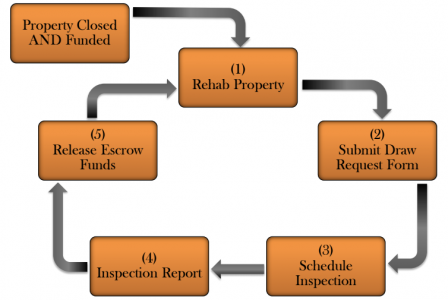
- Once your loan is closed, your rehab budget is uploaded into our system. All you need to do is:
- Log in to your borrower portal
- Select your loan
- Click “Draws and Payments ” ->> “Scope of Work”
- Click “Add New Draw Request.”
- Select the items that are completed, and click “Add Items to Draw.”
- If you are ready, click here to be taken to the borrower portal and submit your draw!
- As always, if you have questions, please feel free to call us at 832-757-1262 or email setup@www.tidalloans.com


